jocala.com content starts below.
Scrcpy: Android Screen Viewer
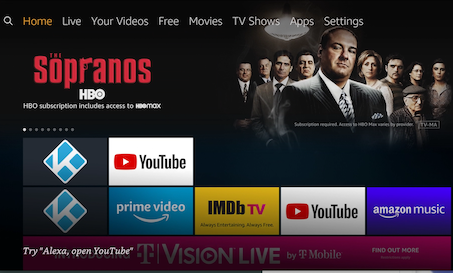
Scrcpy
provides display and control of Android devices connected via USB
or TCP/IP. It does not require any root access. Scrcpy works on Windows
GNU/Linux, and macOS.
It focuses on:
Lightness (native, displays only the device screen)
Performance (30~60fps)
Quality (1920x1080 or above)
Low latency (35~70ms)
Low startup time (~1 second to display the first image)
Installation Instructions:
Windows
Scrcpy is included with the Windows release of adbLink 4.5. No installation is required.
macOS
Scrcpy is available for macOS via Homebrew. First install Homebrew,
then install scrcpy using terminal command: brew install scrcpy
Linux
On Debian (testing and sid for now) and Ubuntu/Mint (20.04):
From the terminal issue the command: sudo apt install scrcpy
For previous Linux releases a snap package is available. From a terminal
issue the command: sudo snap install scrcpy
Usage
Connect to your Android device then press the ScrCpy button.
Within seconds the device screen will appear on your
computer, controllable by mouse or remote.