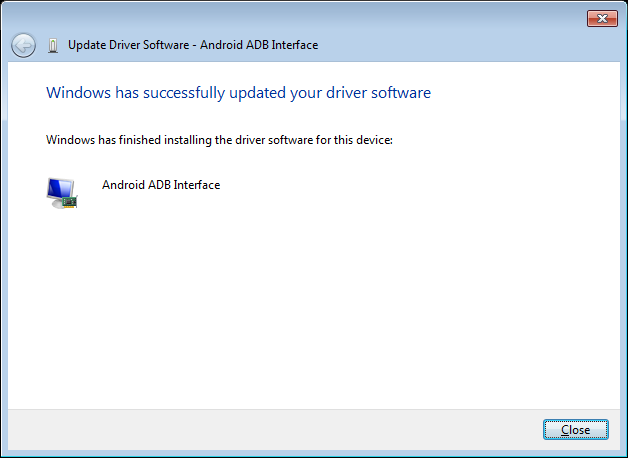jocala.com content starts below.
Install Google WinUSB Drivers
In order to access the Android TV
via USB, the Google WinUSB Drivers are required.
These drivers are located in adbShield's winusb
folder. They need to be manually installed,
instructions follow:
_____________
Open the System Properties dialog by right-clicking
"Computer", in Start Menu, then select "Properties".
Click on the "Device Manager" link.
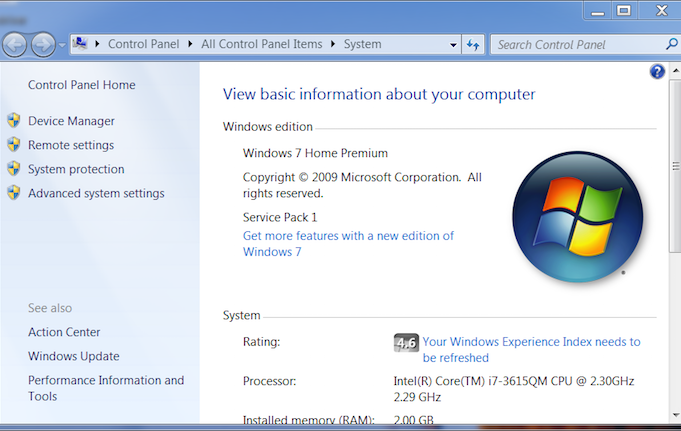
In the Device Manager, under "Other Devices", locate your Android TV, "ADB Interface".
Right-click on it and select "Update Driver Software".
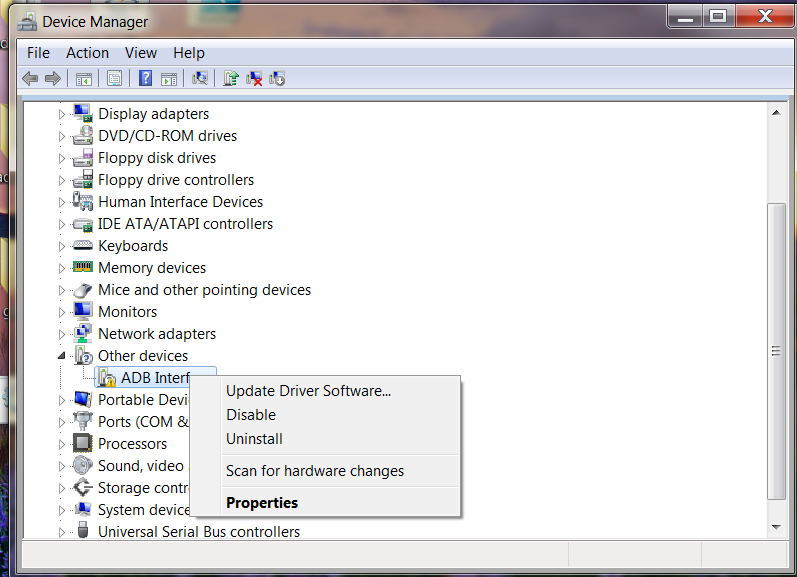
Select "Browse my computer for driver software"
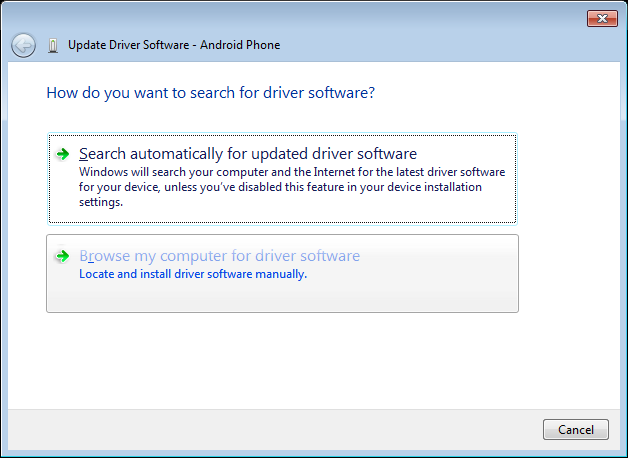
Select "Let me pick from a list of device drivers on my computer".
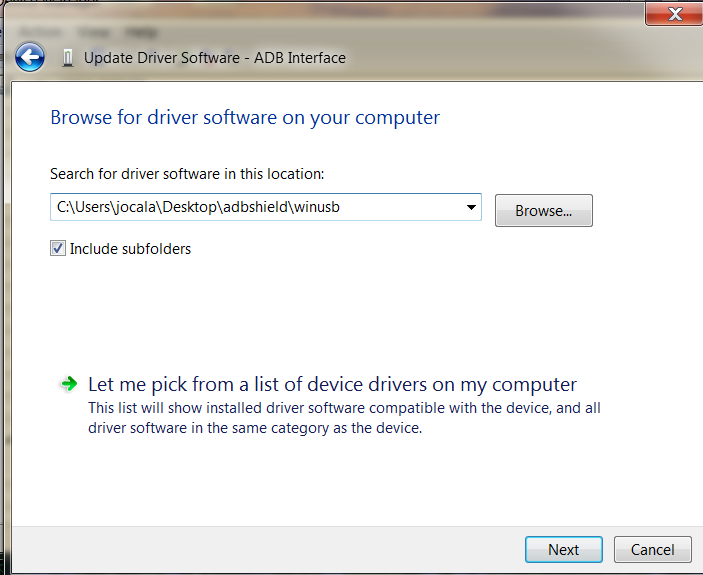
Select "Show All Devices".
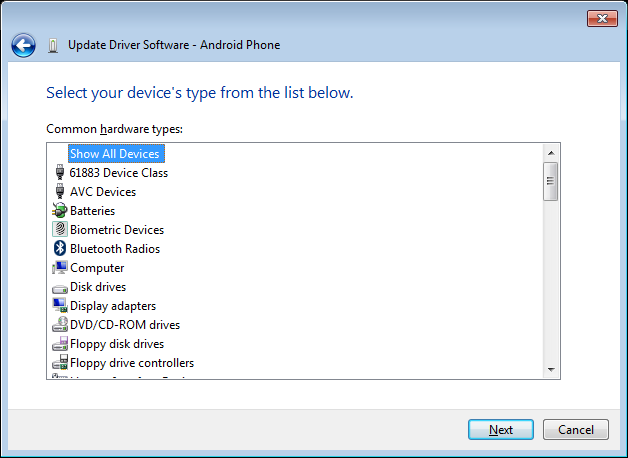
Press the "Have Disk" button.
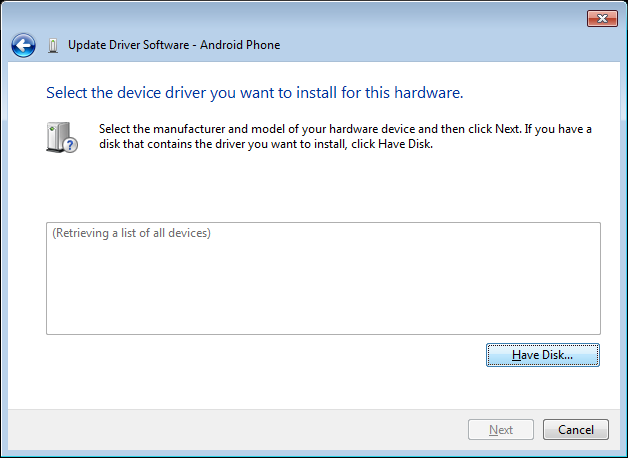
Browse to the adbShield winusb folder.
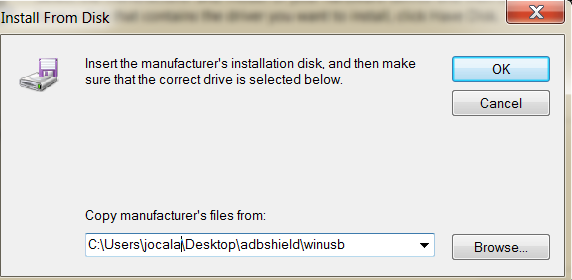
Select "Android ADB Interface" from the list of device types.
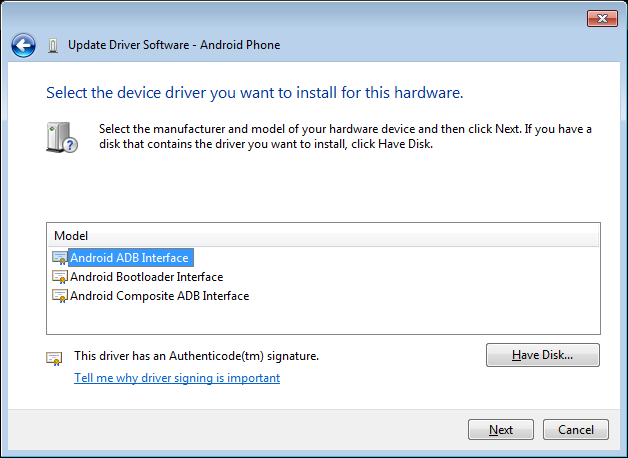
Confirm the installation of the driver by pressing "Yes"
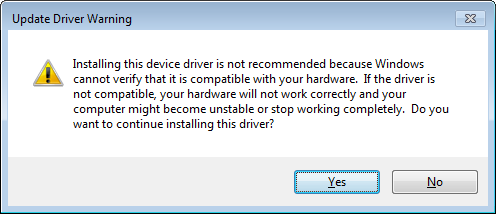
Confirm the installation again by pressing "Install".
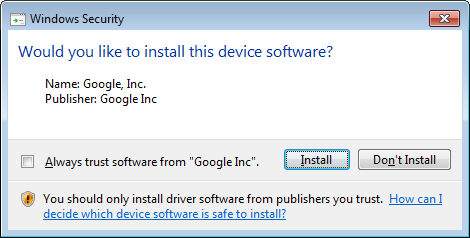
When the installation is done, press "Close"