jocala.com content starts below.
Using adblink and USB
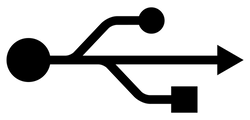
adblink can connect to devices via USB as well as via Ethernet/WIFI.
To detect USB-connected devices the developer options USB debugging must be enabled.
1. Connect your USB device, then click "New". This will bring up a blank record. You should see the device's USB ID in the connected devices box (see screenshot, USB ID is circled in red). This is a unique ID.
2. Double-click the USB ID. adblink will copy the ID into the IP address field. Fill in a description, check the "USB connection" checkbox and save the record. Now it will show up in your list of devices as connected/disconnected depending on its status.
This is done once, when first connecting a USB device.
Please note that some USB cables are for charging only, not for data I/O. Unfortunately, there is no way to visually detect a charging-only cable. It just won't work.